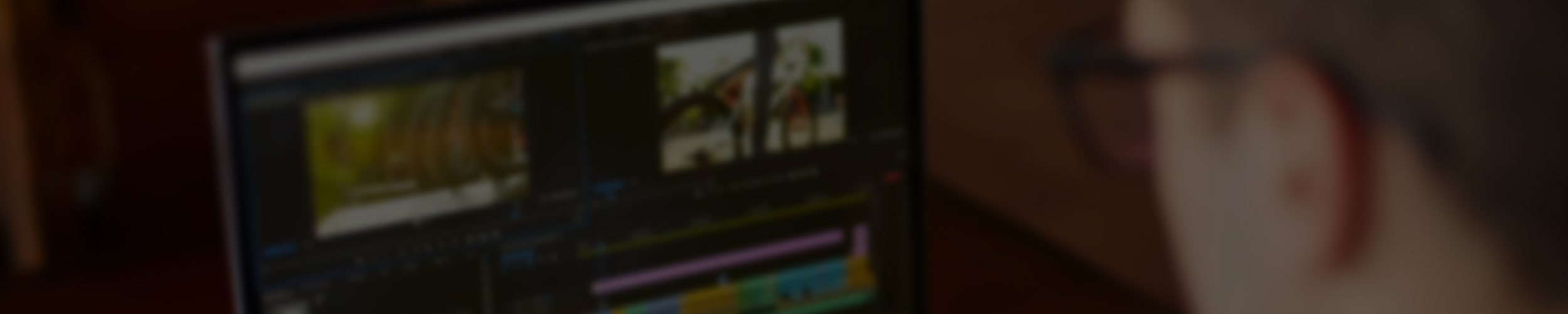The media and broadcast landscape is continually evolving, and as new innovations take hold and working practices change, this fast-paced industry increasingly relies on efficient and scalable workflows. Along with the uptake in remote working as a result of the pandemic, there has been a spike in demand for virtual editing environments.
With solution providers predicting the long-term continuation of remote and hybrid workflows, cloud adoption has a vital role to play. As broadcasters and post-production companies continue to adapt to cloud-based editing methods, we explore three commonly asked questions, when considering the requirements for editing in the cloud.
What expertise does my team need to manage a cloud-based editing environment?
The roles and responsibilities within different post-production and broadcasting organisations can vary significantly. In some cases, the person responsible for managing editing resources could be a post-producer, in others it might be an edit assistant or a lead editor who handles those resources. Therefore, it is crucial that any interface in the cloud is straightforward to use. There is no point enjoying the efficiency of a spin-up / spin-down infrastructure if you need to employ a whole new department of DevOps superstars to manage it.
Ideally, your organisation should introduce a platform which requires very little or no specialist knowhow to navigate. The best solutions bridge the gap between editing workflows and resource management, allowing users to see exactly how, when, and where, cloud-based workstations are being utilised. There should be quick and easy system deployment and key information must be simple to view and track. In order to maximise the benefits of scalable infrastructure, it’s important to be able to rapidly deploy or close down workstations to adapt to fluctuating demand.
What level of control will we have?
Monitoring is vitally important when it comes to keeping on top of costs and ensuring an efficient use of resources. In order to remain cost-effective an OpEx infrastructure must deliver the metrics on how and where money is being spent each month. To ensure maximum efficiency, that process needs to be managed via a simple and responsive platform which prompts users to avoid wasting cloud-based resources. Monitoring tools, such as workday scheduling and inactivity monitoring, help users to manage costs and only consume what they need. The ability to create and remove workstations with a click, helps to keep infrastructure under control.
No two workflows are the same, and requirements vary between businesses and teams. Working with a provider who can integrate a tailored solution into your organisation will ensure you have the best possible infrastructure for your needs. Rather than holding all the cards themselves, providers should focus on empowering teams to easily monitor the number of users, bandwidth usage and file access via a straightforward interface.
What about bandwidth?
When it comes to remote working, an editor’s living situation and consequently their broadband capabilities can vary significantly. They could be based in cities, or they could live in a rural location with sporadic internet connection, and with more people working from home recently, bandwidth capabilities will have been stretched.
Fortunately, next-gen remote editing technology has evolved to operate within this framework. To deliver a remote edit space, only 20MB is required for a good editing experience. If there is a requirement to run multiple monitors then it may need to stretch to 40MB, but that’s still well within what consumer broadband can deliver. Systems with more advanced monitoring can profile a user’s internet connection to check suitability and track all active user’s connections, so organisations can support and understand their editors.
By integrating cloud-based infrastructure into post-production processes, users can quickly and easily make edits to content from anywhere. In an industry that is continually evolving, having the ability to tailor platforms to individual business requirements and facilitate the adoption of next-gen technology will prove vital. At the same time organisations need to streamline operations for their staff with simple usability and easily accessible interfaces. Historically post-production teams were anchored to an office environment due to the large file sizes they needed to manage. Now, through the use of proxy files, bandwidth restrictions are no longer a roadblock to remote editing.
With the remote working revolution in full swing, post-production can maximise workflows and teams can benefit from a new found flexibility.