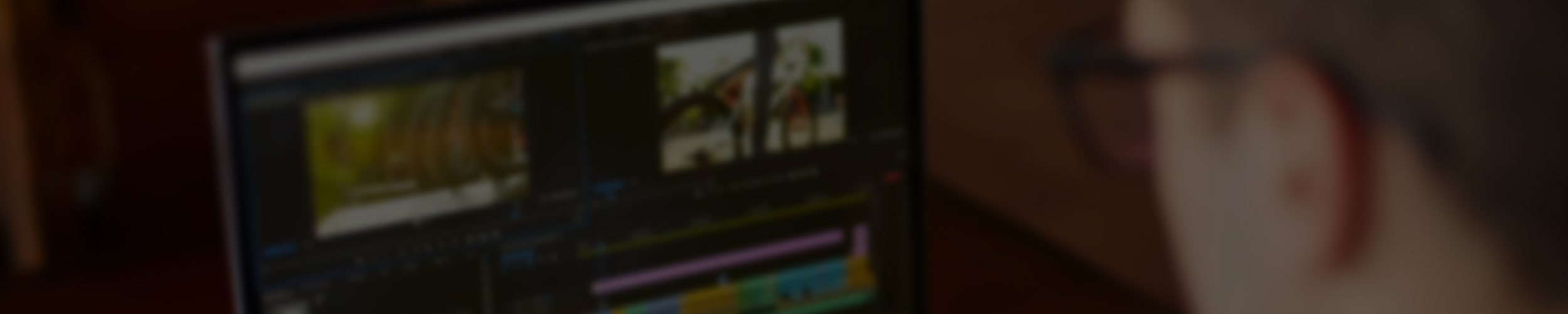Why User Integration Matters and how to Optimise it
Despite the technical differences between broadcasting and many other industries, there is a common drive to improve and streamline ways of working. In order to ensure the success of your broadcasting systems, it’s important to get buy-in, at every level, from the people using the systems. Events over the last few years have acted as a catalyst for considerable change across the industry and ways of working continue to be adapted as time goes on. The transition to cloud working represents a monumental step change for broadcasters and media companies alike so there is a need to ensure that users remain engaged and invested in the systems they use. Too often, complex workflows and processes are changed and systems integrated, without considering the impact that these changes have on different parts of the organisation or on different use cases.
As the complexity of content creation, editing and review/approval workflows increase, it’s tempting to streamline wherever possible. However, too much focus on high-level concepts and centralised systems can cause issues. Organisations need to put the user at the heart of changes to functionality and interfaces. Not only will this make workflows efficient, but it will also help to ensure that users feel valued.
Map your Broadcast and Corporate IT Workflows
For many broadcasters, there is a big difference in the way that broadcast systems and corporate IT systems operate. This can be particularly the case with large broadcasters. A common issue is a lack of consistency between the very different systems. In an industry where there are so many overlapping workflows, this can cause real problems.
Corporate IT doesn’t always translate well into the broadcasting environment. Editors, for example, are involved in complex workflows and manage huge files. This is why it is important to remember that they don’t operate in a silo and still need to share information with colleagues in other departments. Broadcasting can’t work in isolation from corporate IT systems so mapping how the two systems interlink is crucial in order to better manage the relationship between the two, and to better integrate users.
Deliver a Great User Experience to Maximise Adoption
For effective onboarding and widespread adoption, users need to enjoy the day-to-day experience of working with systems. If they are given the right tools, a good user experience will improve levels of work satisfaction which will ultimately help to make a business successful. The importance of user engagement and user experience can’t be understated. According to Forbes, up to 70% of digital transformation initiatives do not achieve their stated goals. One of the reasons for this is that employees are not engaging and working together. Systems that fit seamlessly into user workflows, improve the user experience and make for more efficient and effective working.
Interfaces need to be clear, and work effectively for multiple roles and functions. Cloud working has proven itself to be invaluable and is clearly here to stay, whether in a fully cloud based model, or in a fusion of cloud based and on-premises working. As a result, remote workstation management is now a crucial consideration when changing workflows and integrating new systems. Quick and easy remote system deployment and management for all users is an important factor.
For efficient and secure infrastructure that still gives a great user experience, broadcasters should plan for a centralised approach, in which users travel to the data and not the other way around. User authentication and auditing make this a much more secure way of working than the alternative of sending data to the user.
Reduce Opportunities for Workarounds
When considering user integration and experience, it’s important to factor in a diverse set of use-cases across the business and ensure all users and departments are considered at an early stage in the process. Understanding different use cases and their process steps as early as possible will improve understanding of useability problems and prevent issues later on.
Procedures and systems that protect data from unauthorised use or access, need to be consistent and ensure clear auditing. Getting the balance right between security and convenience is important. If a system is too complicated to access, then users will find a more straight-forward work around that could potentially become a security risk. It is best to access a centralised portal but maximise security with 2-factor authentication and use auditing to verify security. Users need their own set of credentials and be assigned a level of access suited to their role.
Users are the Key to Success
To optimise user integration when adapting workflows, media and broadcast companies need to understand the relationship between broadcast and corporate IT workflows, know who the users are, and ask the right questions about use cases from the outset. The user integration process needs to be planned early on with the right departments involved. Good communication throughout the process is vital because it makes teams and individuals feel valued. This in turn aids user integration, engagement and experience, and ultimately leads to organisational success.