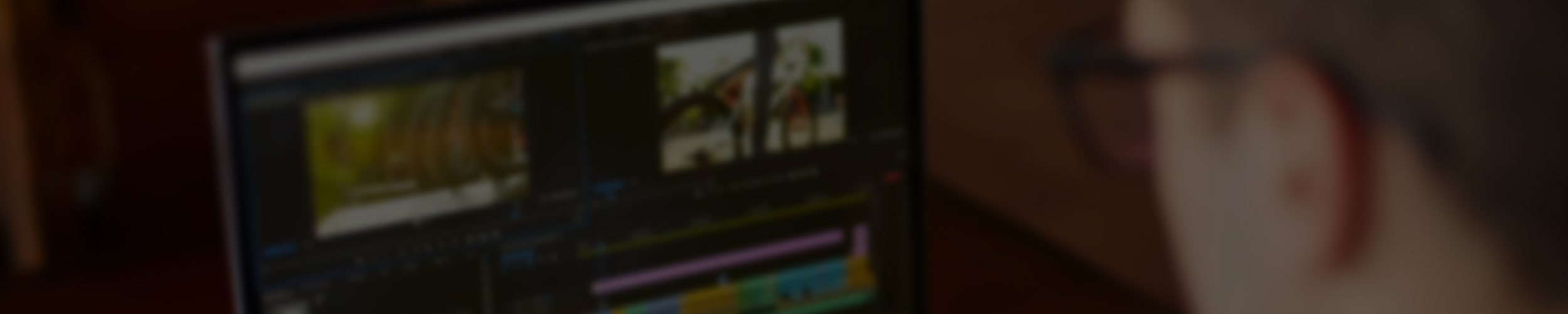Despite the call for workers to return to the office post pandemic, the shift to remote working is here to stay with an increasing number of companies embracing this model as a permanent solution to their workforce needs. This is no different in the broadcast and post-production industries, where they face the challenge of managing teams working in a remote, hybrid and on-premises capacity.
Currently, media and post-production companies are faced with the mammoth task of managing huge volumes of data in a fast-paced environment, with the expectation to produce it at the highest quality possible. Achieving this goal with teams working dynamically is an extremely challenging one. To manage systems and monitor resource usage it is imperative to make sure workflows are optimised.
This blog is the first in a series exploring how data can be used for more efficient post-production workflows, and the importance of having the right tools for media teams to work quickly and efficiently no matter where they are. The series starts by understanding the challenges of managing workflows and how certain aspects such as customisation and getting the user interface (UI) right are important to ensure quality output in a fast-paced environment.
The Importance of UI
Many media service providers overlook the importance of UI and the benefits it can bring to their software and productivity of its workforce.
Ultimately, the best UI needs to provide seamless navigation that is both intuitive and logical to traverse. When planning your system design, major consideration needs to be made surrounding the design elements involved. The UI needs to be visually pleasing with incorporated branding, simple layout, and easy operability. This way, the UI can be fully optimised and created with the user in mind.
Most importantly, when all of these features are considered and maximised, the UI will be capable of supporting dynamic and specific user workflows, no matter the requirements.
The Rise of Customisation
If your system doesn’t support customisation, it could be the reason you’re having trouble with workflow data within your team.
It’s no surprise that every broadcaster, media provider and post-production company has different requirements for their workflows. Every team is likely to be working across multiple locations – on-premises and remote – so an ‘out-of-the-box’ solution is rarely the answer to manage large amounts of media data that need different capabilities for dynamic and ever-changing workflows.
With software that understands and supports customisation, media providers, broadcasters and post-production industries can start to have a real understanding of their workflow and how the team works best. Everything from the infrastructure, efficiency and cost-related benefits will see significant optimisation. By putting your system in the cloud, you’re giving your software the opportunity to maximise UI, and still reap the benefits of UX.
Workflow Monitoring
Unfortunately, many media providers run into issues when monitoring the workflows of their team, particularly given the dynamic nature many organisations now find they have in place. This puts significant pressure on their chosen storage method to store and effectively support workflow data for every individual user completing tasks from different locations. By using on-premises storage, the problem arises when you don’t have access to the benefits of the cloud when monitoring workflow data. By utilising the cloud, you can end up reducing storage costs and allowing for more opportunity to automate your systems where appropriate, entirely optimising your workflow capacities.
Bringing Remote Editing into Focus
No longer are changes in the industry ebbing and flowing, instead the changing tide is more a force of nature to contend with and to survive you need a solution that can manage multiple cloud and editing environments simultaneously.
Adopting the right solution needs to take into consideration both the needs of users and customers now, but in the future. While it may be near impossible for your crystal ball to predict the future, the steps taken now to future proof your workflows will pay dividends whether they are cloud, hybrid, or on-premises.
If you need a simple to use management platform for your remote edit environments, take a look at Lens, and request a demo.