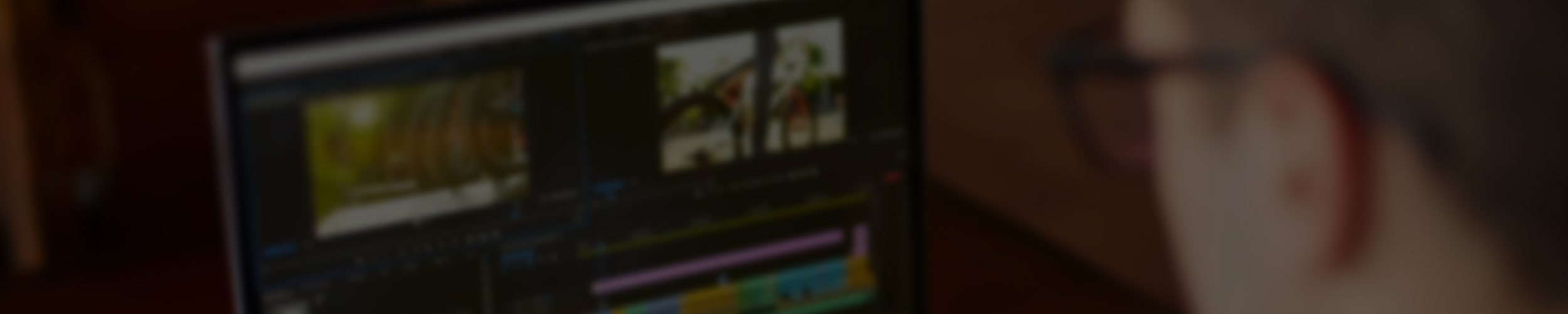If your toolkit is full of the wrong tools for remote editing, then you’re not the only one. It can often be like trying to fit a round peg into a square hole.
With the industry rapidly changing and evolving towards cloud-based, multi-user and AI assisted platforms, it’s important to invest in the right tools for remote editing. This is, simply, the key to successful content delivery and management in the everchanging broadcast and post-production world.
In the final blog in our metrics and monitoring series, we help you to find the right tools for remote editing efficiency and explain how to get the right storage platform to stop you falling into the trap of paying for storage you may not need.