In the first Remote Workflows series blog, we explored the importance of UX and the key principles that add to its effectiveness across distributed teams. In this blog, we will discuss system consistency. How can organisations make the most of virtualised workflows, and does consistency really matter?
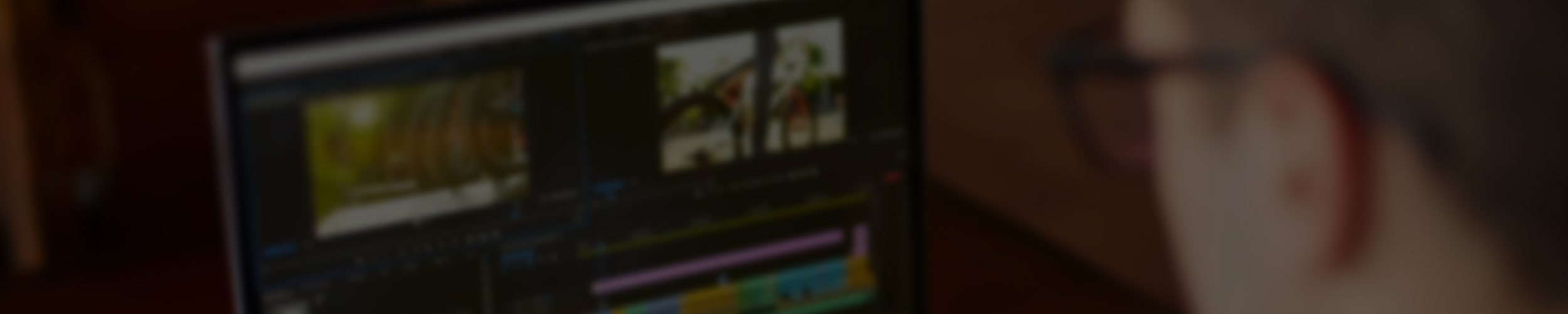
Remote Workflows: System Consistency

Broadcast vs Corporate IT
Before we look at system consistency best practice, it’s important to understand the contrasts and relationship between broadcast and corporate IT systems. Different requirements, workflows, and access authentication will be needed for each system type. But there will also be cross-over operations between the two, even though the primary focus and use cases are different. Post-production workflows need to securely process large media files, but teams cannot do this in complete isolation from the rest of the business.
Media organisations need corporate IT systems to facilitate business operations, such as financial management, and customer relationship management. To do this effectively, operational systems need to integrate seamlessly with the content focused side of the business. This will enable administrators to effectively support ongoing content management, production, and distribution. Additionally, when using shared infrastructure, such as a centralised management system and cloud-based infrastructure, collaboration between remote workers must be maintained.
Simply put, corporate IT doesn’t always translate well into the broadcast environment, and content workflows cannot be siloed from corporate IT systems. Interlinking them is a crucial consideration for effectively managing relationships. Not only between systems, but also between users.
Best Practices for System Consistency
In a remote work environment, system consistency is a tool for ensuring seamless operations, as well as maintaining productivity across dispersed teams. It is vital that staff are guaranteed the same secure access to data and resources, whether they are working away from the office or happen to be based on-prem that day. There can be challenges however, especially if operators and administrators are working with different tools, platforms, and procedures. To maintain continuity, organisations need to establish consistent protocols across the board.
Here are some key points to consider:
- Set clear guidelines
When multiple users join the same workflow from multiple locations, the risk of human error, such as accidental deletion or misconfiguration, increases. But by implementing clear standards and guidelines, such as naming conventions, standardised software and hardware, file formats, and metadata tagging, mistakes can be avoided. Thorough training should be given so each user understands the system and knows how to react to any issues that arise. System auditing should also take place regularly to ensure procedures are adhered to, and potential errors or unauthorised access are avoided.
- Use a centralised management system
By connecting all workstations, both on-prem and remote, to a centralised management system, operators have access to the same resources and information. Rather than sending media files to remote users, using a centralised cloud-based system means users can travel to the content. As well as providing easier collaboration and maintaining consistency, it also improves visibility of assets and increases security of data.
Special consideration must be given here to authorisation. While it is important to make assets accessible, they should only be available to authorised users. – See our Secure Systems series for more on this.
- Maintain communication
Finally, making teams aware of guidelines and protocols, and providing them with relevant tools, training, and updates, ensures everyone is on the same page. By keeping operators up to date, and taking any feedback on board, organisations can address inconsistencies and maintain uniform workflows.
System consistency is essential for enabling teams to work effectively and efficiently, as it helps to provide a stable environment, improves the collaboration and communication among team members, and enhances security. When all team members have access to the same data and tools, and are working with consistent processes, it reduces the likelihood of errors, confusion and delays caused by discrepancies or conflicting versions of files. By following a dedicated set of standards, consistency is maintained, regardless of working location.
7fivefive works with media professionals to create functional, consistent workflows. Our cloud engineering expertise allows us to design and maintain the ideal technology for your teams and workflows. Get in touch to find out more.