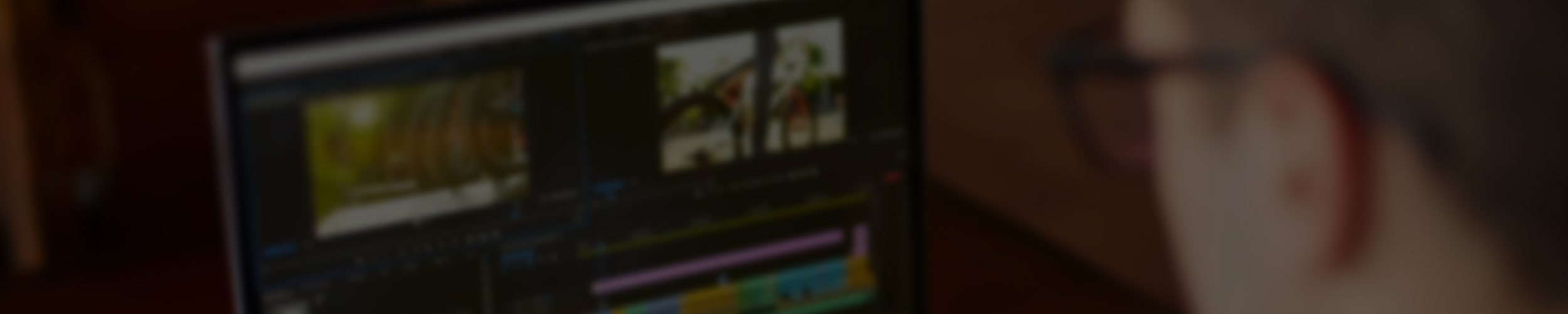In the M&E sector, the success of an organisation often depends on the effective implementation and management of its systems. However, this process can be challenging, especially when it comes to managing dispersed teams, working both on-site and remotely.
Having previously explored the roles of effective UX and system consistency in establishing better multi-site processes, we now turn our attention to the importance of management and workflow visibility.
Data-Driven Decisions
Managing media workflows can be complex. The broadcast and media industry typically relies on a lot of freelance support to handle peaks and troughs in workloads. In addition, operating across different locations means it is sometimes difficult to keep track of resources. When team members are spread over multiple sites, and using different tools, administrators need a centralised platform which connects with, and gathers data from, all active workstations. To optimise both on-premise and cloud-based resources, administrators should be able to switch seamlessly between environments with a click.
Data is a powerful tool for managing systems and has the potential to optimise team performance. But data is only worth gathering, if the information can be clearly understood and then leveraged for the good of the team. Capturing insights around user behaviour, including performance issues and session analysis, allows administrators to identify areas for improvement and better manage system utilisation. User data can help media teams streamline workflows, reduce manual tasks, and identify where more support is needed. Implementing change based on user data, ensures the right tools and practices are put in place.
Optimisation and Auditing
When working with large volumes of media in a dynamic environment, things can change rapidly. Content processing and editing might have been running smoothly yesterday, but an unexpected problem or connection issue can cause major disruption in the blink of an eye. Monitoring your team’s performance can help to identify, diagnose, and fix any issues. Connection indicators will track metrics to give a score, which allows non-technical users to directly improve the performance of their environment.
Adding new features, adjusting workflows, and integrating next-gen technologies can all improve overall performance and output. But an additional – and crucial – consideration is keeping on top of system updates and vulnerabilities to maintain the highest levels of security. Establishing access control and security policies, such as network protection, user validation, threat monitoring, and encryption, will protect valuable assets from being accessed by the wrong people. By providing each user with their own credentials and only giving access to the information appropriate to their role, managers get an overview of who is accessing what, when, and for what purpose. Auditing user access and authentication leads to better system management and lets organisations respond effectively, taking action when needed.
Communication and Consistency
Ensuring media teams are engaged, is crucial to the success of any new system implementation. Multi-site staff face unique challenges and keeping everyone aligned on expectations and best practices can minimise errors, manage conflict, and maintain consistency. When teams feel valued, they are invested in the success of a new system and are less likely to resort to workarounds during the initial roll out. Feedback from editors and content operators is essential and can help drive improvements to media processing.
Using data to track usage times and patterns amongst team members, will identify any roadblocks to deal with. Not every action to maintain efficiency should be managed individually however, wherever possible automation should be utilised. If administrators can quickly create set-and-forget schedules, then workstations will be automatically available as needed. This helps to reduce the ‘hands-on’ workload of system managers. By having a central overview and using automation where it makes sense, organisations can dynamically manage resources and support multiple workstations. This all facilitates a boost in productivity, wherever team members happen to be based.
At 7fivefive, we work with broadcasters and post-production companies to optimise workflows, ensuring teams remain engaged with systems and use them effectively. Our Resource Management Portal, Lens, is designed to provide intelligent insights and resource management for your remote edit environment. We support you, so you can support your team. Find out more here.